My App was working fine, then i add com.splunk:mint-android-sdk, which required upper version of gradle, so i upgrade the gradle to from 2.1 to 3.3. after that i am facing issues. Please review my gradle file and help me out and please guide me how it work.( This is my first app but i want sure make its should be working fine in all scenario )
Error:Could not find com.android.tools.build:gradle:3.3.
Searched in the following locations:
file:/C:/Program Files/Android/Android Studio/gradle/m2repository/com/android/tools/build/gradle/3.3/gradle-3.3.pom
file:/C:/Program Files/Android/Android Studio/gradle/m2repository/com/android/tools/build/gradle/3.3/gradle-3.3.jar
https://plugins.gradle.org/m2/com/android/tools/build/gradle/3.3/gradle-3.3.pom
https://plugins.gradle.org/m2/com/android/tools/build/gradle/3.3/gradle-3.3.jar
https://jcenter.bintray.com/com/android/tools/build/gradle/3.3/gradle-3.3.pom
https://jcenter.bintray.com/com/android/tools/build/gradle/3.3/gradle-3.3.jar
Required by:
:MyApp:unspecified
My gradleare
apply plugin: 'com.android.application'
apply plugin: 'com.google.gms.google-services'
android {
compileSdkVersion 23
buildToolsVersion "25.0.2"
defaultConfig {
applicationId "com.example.abc.myApp"
minSdkVersion 19
targetSdkVersion 23
versionCode 1
versionName "1.0"
multiDexEnabled= true
manifestPlaceholders = [onesignal_app_id: "hjaadsffsddd8-2e6hgf-4fdsasdfgb63-8dad5-1111111",
onesignal_google_project_number: "REMOTE"]
}
buildTypes {
release {
minifyEnabled false
proguardFiles getDefaultProguardFile('proguard-android.txt'), 'proguard-rules.pro'
}
}
}
dependencies {
compile fileTree(include: ['*.jar'], dir: 'libs')
testCompile 'junit:junit:4.12'
compile 'com.android.support:appcompat-v7:23.4.0'
compile 'com.android.support:design:23.4.0'
compile 'com.android.support:cardview-v7:+'
compile 'com.getbase:floatingactionbutton:1.10.1'
compile 'com.android.support:recyclerview-v7:23.0.0'
compile 'com.android.support:support-v4:23.0.0'
compile 'com.readystatesoftware.sqliteasset:sqliteassethelper:+'
compile 'com.onesignal:OneSignal:[3.6.1,3.99.99]'
compile 'com.google.firebase:firebase-core:9.2.0'
compile 'com.google.firebase:firebase-messaging:9.2.0'
compile 'com.splunk:mint-android-sdk:5.2.1'
}
and
// Top-level build file where you can add configuration options common to all sub-projects/modules.
buildscript {
repositories {
maven { url "https://plugins.gradle.org/m2/" }
jcenter()
}
dependencies {
classpath 'com.android.tools.build:gradle:3.3'
classpath 'com.google.gms:google-services:3.0.0'
classpath 'com.splunk:mint-gradle-android-plugin:5.2.1'
}
}
allprojects {
repositories {
jcenter()
maven {
url "https://maven.google.com" // Google's Maven repository
}
}
}
task clean(type: Delete) {
delete rootProject.buildDir
}