I have a TabControl which is styled and templated in a way that the tab header and the tab content are separated by a line, but the current selected tab breaks this line (see picture 1).
This works like a charm, except for two things.
First problem: In certain zoom states (unfortunately in default state 100% as well) there is a very thin line separating the tab header from the content (see picture 2; the height of the separation line is 2px).
Where does it come from and how can I get rid of it?
Since the current selected tab might get a left, top and right border later on I can't just increase the negative margin, because the left and right border would be visible in the content.
Second problem: If I put the tab header inside a ScrollViewer to be able to horizontally scroll through the tabs (in case there are too many), the negative Margin gets clipped and the separation line is shown.
Of course the ScrollViewer is styled and templated in a way to not use the horizontal scrollbar below the content.
How can I use negative Margin inside a ScrollViewer?
I commented out the ScrollViewer in my code below. Please remove the comment indicators and please remove the Margin on the TabPanel inside the ScrollViewer to see the problem in action.
Here's my styles and templates and code, in case someone needs it:
<Style x:Key="TabControlStyle" TargetType="{x:Type TabControl}">
<Setter Property="Background" Value="LightGoldenrodYellow" />
<Setter Property="BorderBrush" Value="Gray" />
<Setter Property="BorderThickness" Value="0" />
<Setter Property="Template">
<Setter.Value>
<ControlTemplate TargetType="{x:Type TabControl}">
<Grid SnapsToDevicePixels="True"
Background="{TemplateBinding Background}">
<Grid.RowDefinitions>
<RowDefinition Height="Auto" />
<RowDefinition Height="*" />
</Grid.RowDefinitions>
<Border x:Name="Content"
Grid.Row="1" Grid.Column="0"
BorderBrush="{TemplateBinding BorderBrush}"
BorderThickness="0,2,0,0"
Background="White">
<ContentPresenter x:Name="PART_SelectedContentHost"
ContentSource="SelectedContent"
Margin="{TemplateBinding Padding}"
SnapsToDevicePixels="{TemplateBinding SnapsToDevicePixels}" />
</Border>
<!--<ScrollViewer Grid.Row="0" Grid.Column="0" Margin="5,5,5,0">-->
<TabPanel x:Name="PART_ScrollContentPresenter"
Grid.Row="0" Grid.Column="0"
Margin="5,5,5,0"
IsItemsHost="True" />
<!--</ScrollViewer>-->
</Grid>
</ControlTemplate>
</Setter.Value>
</Setter>
</Style>
<Style x:Key="TabItemStyle" TargetType="{x:Type TabItem}">
<Setter Property="Background" Value="LightGray" />
<Setter Property="SnapsToDevicePixels" Value="True" />
<Setter Property="BorderThickness" Value="1,1,1,0" />
<Setter Property="BorderBrush" Value="Gray" />
<Setter Property="MinWidth" Value="50" />
<Setter Property="Margin" Value="0,0,5,0" />
<Setter Property="Padding" Value="0" />
<Setter Property="Template">
<Setter.Value>
<ControlTemplate TargetType="{x:Type TabItem}">
<Grid SnapsToDevicePixels="{TemplateBinding SnapsToDevicePixels}"
Margin="{TemplateBinding Margin}">
<Border x:Name="Border"
Background="{TemplateBinding Background}"
BorderThickness="{TemplateBinding BorderThickness}"
BorderBrush="{TemplateBinding Background}">
<TextBlock x:Name="TabTitle"
Margin="16,6"
Text="{TemplateBinding Header}"
HorizontalAlignment="Center"
VerticalAlignment="Center"
TextWrapping="NoWrap"
TextTrimming="CharacterEllipsis" />
</Border>
</Grid>
<ControlTemplate.Triggers>
<Trigger Property="IsSelected" Value="True">
<Setter Property="Background" Value="White" TargetName="Border" />
<Setter Property="BorderBrush" Value="Gray" TargetName="Border" />
<Setter Property="Margin" Value="0,0,2,-2" />
<Setter Property="Padding" Value="0,-2,0,0" />
</Trigger>
<MultiTrigger>
<MultiTrigger.Conditions>
<Condition Property="IsMouseOver" Value="True" />
<Condition Property="IsSelected" Value="False" />
</MultiTrigger.Conditions>
<Setter Property="Background" Value="Gray" TargetName="Border" />
<Setter Property="BorderBrush" Value="Gray" TargetName="Border" />
</MultiTrigger>
</ControlTemplate.Triggers>
</ControlTemplate>
</Setter.Value>
</Setter>
</Style>
<Window x:Class="MainWindow"
xmlns="http://schemas.microsoft.com/winfx/2006/xaml/presentation"
xmlns:x="http://schemas.microsoft.com/winfx/2006/xaml"
xmlns:local="clr-namespace:WpfApplication"
Title="MainWindow"
Height="350" Width="525">
<Window.LayoutTransform>
<ScaleTransform ScaleX="1" ScaleY="1" />
</Window.LayoutTransform>
<TabControl Style="{StaticResource TabControlStyle}"
ItemContainerStyle="{StaticResource TabItemStyle}">
<TabItem Header="Tab 1" />
<TabItem Header="Tab Two" />
<TabItem Header="Tab III" />
</TabControl>
</Window>
Thank you for your time and help.