Ive got column A in spreadsheet with lots of repeat data, i want to write a formula to generate a report of each unique piece of data.
Eg. in column A :
- sam
- sam
- sam
- tom
- mike
- tom
- mike
The report would output :
- sam
- tom
- mike
Previously i was in column B writing a2=a1 then filtering column B on "FALSE" i could then highlight the remaining values in column A to the unique values, as it would only show "FALSE" where the data was different to the cell above, but this only works when all the data is sorted so it all sites together.