I made an MFC app for my friend using VS2015 in Win10. It looks like this, which is exactly the same as in resource editor.
But when he ran the app on his computer in Win7, the Bitmap image in Picture Control enlarges and covers up some text boxes below, which looks like this.
After I searched and realized it may be related with DPI awareness. I disabled DPI-Awareness in property page of Manifest Tool and rebuilt. The same thing happened even when it runs in Win10.
Could someone help me explain the cause of this and find a solution to fix the size of the image control? Thanks.