I'm trying to create some kind of grid which I generate in Angular 2 app automatically and it looks like this:
https://jsfiddle.net/Arcanst/ayv31363/3/
.vertical-line {
position: absolute;
width: 1px;
background-color: #3c8dbc;
}
.horizontal-line {
position: absolute;
height: 1px;
background-color: #3c8dbc;
}
I'm using 1px wide divs as vertical lines and 1px high divs as horizontal lines. Unfortunately they seem to have different thickness (if jsfiddle doesn't reveal the problem, maybe it's just happening in firefox). Here is a screenshot of how I see it:
As you can see, the vertical line between Tuesday and Wednesday is thicker than the one between Wednesday and Thursday although they have the same css class and firefox tools show they are actually the same width. The same problem can be seen in horizontal lines.
How can I prevent this from happening? Should I use different approach for vertical/horizontal lines?
Best regards, Daniel