I am facing an issue, When i run my app on iPhone SE simulator it shows back button on nav bar like this.
But when i run the same app on iPhone X, iPhone 8 and iPhone 8 plus iOS 11 and XCode 9 there is no back button on nav bar and its for all ViewControllers not for specific viewController. Here is the example
Can anyone tell why is this happening.