I am new to bootsrap 4. (I am coming from bootsrap 3). When I try offsetting the column it doesn't do anything, no matter what offset number I choose, it doesn't do anything.
Below is my code and also a link to my jsfiddle.
Any help would be really appreciated.
https://jsfiddle.net/eldan88/Lgeadvyk/#&togetherjs=ERumPnkeo9
<div class="container">
<div class="row">
<div class="col-md-8 offset-md-2 ">
<input type="text" name="test" class="form-control" value="test">
</div>
</div>
</div>