I'm trying to create an interaction barplot with mean separation letters placed above each bar. I cannot figure out how to position labels so that they are dodged. Any help would be appreciated.
Here I'm using data based off the toothgrowth dataset:
df2 <- data.frame(supp=rep(c("VC", "OJ"), each=3),
dose=rep(c("D0.5", "D1", "D2"),2),
len=c(6.8, 15, 33, 4.2, 10, 29.5))
ggbarplot(df2, "dose", "len",color="supp",fill="supp",
label = c("bc","c","a","a","ab","bc"), position = position_dodge(.8))