I'm brand new to iOS development, Xcode, Swift, etc. I just upgraded to Mac 10.12.6 Sierra and downloaded the new Xcode 9. I just want to deploy a simple ARKit app to my iPhone for good hobby fun. I'm not a professional iOS developer writing some huge app for profit (TL;DR: I have no interest in spending $99 USD/yr for a developer license just so I can make fun little apps for my own private use!).
So I open Xcode 9 and create a new Augmented Reality project:
I then fill out project properties:
So it starts complaining that my project requires a development team:
According to this answer, the solution is to uncheck the "Automatically manage signing" checkbox. So I do that, but now I see a new set of errors:
Searching for "xcode requires a provisioning profile" doesn't seem to kick up any helpful results. Any ideas what the fix is here?
Update
Per @rickster's suggestion I re-checked the "Automatically manage signing" checkbox, which then allowed me to select a Team. I selected my logged in account ("Personal Team"), and after a few seconds a new error has appeared:
"Failed to create provisioning profile."
Any idea as to why this is failing and what the fix is?