Other answers have explained why there was a problem with the request and how to fix it, but I think it might be helpful to better understand the FieldStorage object so you can recover from a bad request.
I was mostly able to duplicate your state using this:
from cgi import FieldStorage
from StringIO import StringIO
f = FieldStorage(
fp=StringIO("age=10&name=joe"),
headers={"content-length": 15, "content-type": "plain/text"},
environ={"REQUEST_METHOD": "POST"}
)
print(f) # FieldStorage(None, None, 'age=10&name=joe')
This will fail as expected:
f["age"] # TypeError: not indexable
f.keys() # TypeError: not indexable
So FieldStorage didn't parse the query string because it didn't know it should, but you can make FieldStorage manually parse it:
f.fp.seek(0) # we reset fp because FieldStorage exhausted it
# if f.fp.seek(0) fails we can also do this:
# f.fp = f.file
f.read_urlencoded()
f["age"] # 10
f.keys() # ["age", "name"]
If you ever need to get the original body from FieldStorage, you can get it from the FieldStorage.file property, the file property gets set when FieldStorage parses what it thinks is a plain body:
f.file.read() # "age=10&name=joe"
Hope this helps other fellow searchers who stumble on this question in the future.