HB.Core.Directives.directive('hbMultiselect', [
function() {
return {
restrict: 'E',
templateUrl: '/hb-core/library/directives/hb-multiselect/hb-multiselect-ptl.html',
scope: {},
controllerAs: '$ctrl',
bindToController: {
optionsData: '<',
optionsSelected: '=',
allSubtypesSelected: '='
},
controller: function() {
var $ctrl = this;
// $ctrl.$onInit = function() {
// console.log(this); // Tried this... didn't work either
// };
function init() {
$ctrl.isExpanded = false;
$ctrl.optionsDisplay = [];
$ctrl.tags = [];
console.log("------")
console.log($ctrl);
console.log("------")
>>>>>>>>>>>>>>>>>>>>**BREAK POINT HERE**
}
init();
}
};
}
]);
When I run the code without a break point I get this
the bindings optionsData, optionsSelected and allSubtypesSelected` are working as expected. But for some reason when I put a breakpoint in the code (specified in the code above) I get the following
I haven't changed anything! My code isn't working because when I debug into my code $ctrl.optionsData is undefined but I'm not sure why.