TV shows slides, that holds HTML inside. TV's resolution is FullHD (1920x1080).
When editing the slide I want to able to know, how slide will exactly be shown on TV. Although I have a FullHD monitor, I've never worked in the browser in fullscreen mode. Other people, which potentially be working with slides, want to see slides as is too.
Using another word, I need to render 1920x1080 div, then proportionally scale it to fit client's browser. How can be this done using CSS or JS, or jQuery?
Edit: I do NOT need to proportional manipulate the image. I need to see how page will look on FullHD resolution regardless of client's viewport resolution