I have a project with 5 Targets. All of these have their own .xcassets (Assets) that holds LaunchImages, AppIcons, And two more Image Assets. All of these .xcassets are given appropriate Target Membership (Properly added to Copy Bundle Resources of their own target. All of these .xcassets files have different names).
When deploying these apps on iPhone 5S, the AppIcon does not appear. I searched on google and came across this answer Missing CFBundleIconName in Xcode9 iOS11 app release. I made changes like removing CFBundleIcons and adding CFBundleIconName in my Info.plist file. But nothing seems to work.
I have also assigned AppStore iOS 1024x1024 in AppIcon for all .xcassets file.
I created ipa for AdHoc distribution and verified that appropriate AppIcon gets bundled in the archive (By extracting ipa and browsing through Payload). While distributing ipa with http://www.diawi.com the AppIcon is displayed on the device while the app is being installed (while circular progress is being shown on AppIcon on iPhone). But as the installation finishes, the AppIcon disappears.
I checked the same AdHoc build on iPhone 5 (iOS 10.x.x) and the AppIcon is displayed on it. So, what exactly is creating problem for iOS 11 on iPhone 5S.
Xcode shows AppIcon for each target and their scheme as : 
My Xcode version is : Version 9.0 (9A235).Someone please confirm that I have latest stable release (not beta / GM seed).
My iPhone 5S is updated on iOS 11 via official release (I haven't installed beta of iOS 11).