I've implemented the CollapsingToolbarLayout that looks like this:
It collapses when I scroll, however there's a big problem: I am unable to click items inside it (back button, edit button, edit text field etc). None of the items react to click/touch events.
Now, the "logic" sits in XML with the following structure:
<CoordinatorLayout>
<AppBarLayout>
<CollapsingToolbarLayout>
<RelativeLayout/> here's where the panel layout sits
<Toolbar/>
<NestedScrollView/>
//close tags as appropriate here
How do I make the items clickable (well, not by setting android:clickable="true" for sure)? Is it possible without writing listeners in Java/Kotlin code?