I encountered the same issue. In order to remove the checkbox from the upper most parent, I used a bit of a workaround.
After drawing the tree I tell it to find the data-nodeid=0 attribute and remove the check-icon classed span element.
So right after tree initializes I run this:
$("#treeview-checkable").find("[data-nodeid=0]").find(".check-icon").remove();
I also detected every click event on my page to do the same thing.
window.onclick = function(){
$("#treeview-checkable").find("[data-nodeid=0]").find(".check-icon").remove();
};
I do the same thing on every click because I found when I expanded, collapsed, did anything to the tree, the checkbox re-appeared.
Is this the best solution? No. Does it work? Yes.