Is it just me or they added a lot more padding to section headers and footers of grouped UITableViews in iOS 11?
I compiled my app to run with iOS 11 and noticed the extra padding.
I kinda solved it by setting contentInset.top to a negative value checking if the os is iOS 11, but this is a ugly workaround.
Is there any other better way do clear the extra padding of grouped table views in order to achieve the same results across all supported iOS? It kinda stinks to have multiple checks for such a silly thing.
Screenshot for comparison:
As you can see, on iOS 11 there's extra spacing between sections (yeah, those are sections!).