code:
<div style={{margin:'20px auto 20px auto', textAlign: 'center'}}>
{this.state.boxes.map((item,index) => {
return (<div
key={index}
style={{display: 'inline-block',boxSizing:'borderBox', border: "solid #333 1px", height: '130px', width: '130px', position: 'relative'}} > </div>)
})}
</div>
but as you can see there's a little space on top and bottom in the middle?