I'm trying to do a pyramid-"like" plot in R and I think I am close. I know there are functions such as plotrix's pyramid.plot but what I want to do isn't a real pyramid plot. In a pyramid plot, there are text labels down the middle that line up with the bars on the left and on the right. Instead, what I'd like to do is have two columns of text with bars coming away from them.
I'm using ggplot (but I guess I don't have to) and the multiplot function. A minimal example would be something like this:
mtcars$`car name` <- rownames(mtcars)
obj_a <- ggplot (mtcars, aes (x=`car name`, y=mpg))
obj_a <- obj_a + geom_bar (position = position_dodge(), stat="identity")
obj_a <- obj_a + coord_flip ()
obj_a <- obj_a + xlab ("")
USArrests$`states` <- rownames(USArrests)
obj_b <- ggplot (USArrests, aes (x=`states`, y=UrbanPop))
obj_b <- obj_b + geom_bar (position = position_dodge(), stat="identity")
obj_b <- obj_b + coord_flip ()
obj_b <- obj_b + xlab ("")
multiplot (obj_a, obj_b, cols=2)
Which looks like this:
I guess what I'd like is just to flip the left half so that each row has (from left-to-right): left bar, car model, state name, right bar. (The graph I'm making will have the same number of rows in both halves so it won't look so cramped.) However, the point is, there are two columns of text, not one.
Of course, since both halves are independent of each other, my real problem is I don't know how to make the left half. (A bar plot with bars going in the opposite direction.) But I thought I'd also explain what I'm trying to do...
Thank you in advance!