I'm using PyCharm with Darcula theme and Jupyter notebook from anaconda package. I faced a problem that Darcula theme is inconvinient to use with Jupyter notebook
For example, pandas plot's axis is not readable.

I tried to find out, how to change notebook cell background, but looks like that there is no possibility to do that.
Of course, I can change PyCharm theme to another, but I used to work under this theme. And of course, I can change background of plot in code, but it is inconvinient to change background for each plots (for example, if I work with ready notebook)
Can I change cells background or the only way is to change theme to another?