I have downloaded and followed the install instructions for minishift v1.6.0+7a71565. I am running windows10 with hyper-v. I have created a virtual switch that is connected to my wireless card.
I can create projects/pods etc fine and the creation downloads images and git source directories and starts the pods. In the logs I can see that wildfly is running.
I now want to display these web applications in a browser on the host machine. I add a route and get an route like this http://test-tpcc.192.168.171.212.nip.io
When I paste this route into the browser it gives me a DNS error. I can reach nip.io ok so I dont know what to do from here. I have tried using the dockerNAT but then minishift fails to start the cluster. I have also just used 192.168.171.212 but then i get an openshift web page that tells me this application is not running/accepting connections. I guess the pod name mapping is important.
Any clues gratefully received
graham