I am using " ( http://a.blazemeter.com/app/recorder/index.html)" for mobile app recording but not able to open http:\bz to get certificate installed in my android device. Need help to get certificate from http:\bz
Asked
Active
Viewed 89 times
0
-
Go to $JMETER_HOME/bin directory, you will find ApacheJMeterTemporaryRootCA.crt file. add to your mobile device – Sep 22 '17 at 08:21
1 Answers
0
Open BlazeMeter Proxy Recorder application and click "Create Proxy"
The proxy will be created and you will see its host and port separated by a semicolon:
- Modify your Android device proxy settings and set proxy host and port according to what you see in the step 2
- Open
http://bzURL in your favourite browser
See BlazeMeter Mobile Recorder for detailed instructions. If above steps don't resolve your issue I would suggest contacting BlazeMeter Support
Dmitri T
- 159,985
- 5
- 83
- 133
-
Thanks Dmitri, I am getting DNS error on http://bz page(bz’s server DNS address could not be found.). – VMA Sep 27 '17 at 06:54