I'm new to Android studio and I figured out how I can send my application to my phone. The problem is, In the preview, At the bottom, it has this auction bar (See photo) Is there a way to get rid of that? Because my phone (Samsung Galaxy S6 Edge) Does not have that, And it sits in the way if I want to place something at the very bottom. Because in android studio it may be at the very bottom, But on my phone, it isn't.
Also, Is there a way to make that top bar, That is now black, Sort of transparent? So it takes the colour of the background? You see it in a lot of apps. As I mentioned, I'm very new in android studio so sorry.
Thanks in advance