I have UITableView, where is a UIStackView with same views(different content only) on each cell.(The tableView's cell is shown below)
The view consists of UIImageView and UILabel above. The UIImageView's content is set to .scaleAspectFit, because of keeping ratio. I have a problem with adding a new image layer (subview) to imageView, which has to perfectly overlap current image, but I can't fit on image properly with autolayout, because I know only UIImageView's anchor, not image's anchor (it doesn't exists).
PS: I have tried to use imageview.image.size.width, to set width and height, but it's also useless.
Current code of adding subview using autolayout:
func addStripe(){
let stripeLayer = UIImageView(image: #imageLiteral(resourceName: "book_new"))
imageView.addSubview(stripeLayer)
stripeLayer.contentMode = .scaleToFill
stripeLayer.translatesAutoresizingMaskIntoConstraints = false
stripeLayer.topAnchor.constraint(equalTo: imageView.topAnchor).isActive = true
stripeLayer.leadingAnchor.constraint(equalTo: imageView.centerXAnchor).isActive = true
stripeLayer.trailingAnchor.constraint(equalTo: imageView.trailingAnchor).isActive = true
Aaaand there is a result of addStripe function (the wrong one)
Thanks everyone for your time!