I am trying to achieve result similar to one in the picture above:
With fancybox-3 plugin I have created custom template:
$('[data-fancybox="gallery"]').fancybox({
fullScreen : false,
slideShow : false,
autoSize : false,
loop:true,
touch : {
vertical : false,
horizontal : false
},
thumbs : {
autoStart : true
},
onThumbsShow : function(instance, current) {
instance.Thumbs.$grid.appendTo( instance.$refs.inner );
},
clickOutside : 'close',
baseTpl :
'<div class="fancybox-container qv-container" role="dialog" tabindex="-1">' +
'<div class="fancybox-bg"></div>' +
'<div class="fancybox-inner">' +
'<button data-fancybox-prev title="{{PREV}}" class="fancybox-arrow fancybox-arrow--left" />' +
'<button data-fancybox-next title="{{NEXT}}" class="fancybox-arrow fancybox-arrow--right" />' +
'<button data-fancybox-close class="qv-close"></button>' +
'<div data-fancybox-close class="qv-close"></div>' +
'<div></div>' +
'</div>' +
'</div>',
});
and partly I have managed to achieve result similar to one in the picture below:
After all, I am missing divs with text below image. I have tried to use codepen example as reference but without any decent results :/
Does anyone know where I am missing the point? Many thanks for all possible help.
Looking forward,