So I wrote up some SQL statements and as I went to test them I was greeted with the following error. Why is it rejecting this?
CREATE TABLE Student
(stud_id INT unsigned NOT NULL,
stud_name VARCHAR NOT NULL,
stud_phone INT(10) unsigned NOT NULL,
stud_date_of_birth DATE NOT NULL,
stud_city VARCHAR NOT NULL,
stud_address VARCHAR NOT NULL,
stud_postcode INT(4) unsigned NOT NULL,
PRIMARY KEY (stud_id, stud_phone)
);
#1064 - You have an error in your SQL syntax; check the manual that corresponds to your MariaDB server version for the right syntax to use near 'NOT NULL, stud_phone INT(10) unsigned NOT NULL, stud_date_of_birth DATE NOT ' at line 3