I want to call an API for register from method in React. Below is my javascript code :
fetch('http://localhost:5001/api/Account', {
method: 'POST',
headers: {
'Content-Type': 'application/json',
},
body: JSON.stringify({
email: "hugh.daniel@gmail.com",
name: "Hugh Daniel",
password: "1234"
})
})
.then(function (response) {
console.log(response);
})
.catch(function (error) {
console.log(error);
});
And this is my controller
[HttpPost]
public ResponseModel RegisterByEmail([FromBody]UserModel user)
{
return _accountService.RegisterEmail(user);
}
I tried to add mode: 'no-cors' in my javascript code, but it makes Content-Type set to plain.
The API is working if I tested it using Postman like this