For a VSCode extension i want open browser within VSCode not externally, wherein i can load some URL (https://developers.redhat.com/)
I tried looking into various options to achieve it in VScode extension, what i came across is with help of webview i.e 'vscode.previewHtml' we can pass html content which would be rendered with in VSCode editor tab, but what i have is url to load. Can pass it to iframe but i can't open it in iframe
Another option is to open it in browser but it opens external browser.
what i need is to open a browser within IDE (VSCode), experience should be similar to what we get for 'vscode.previewHtml'
or as we see in IDEs like eclipse where browser window is opened right inside IDE.
As we can see below
Please give inputs, suggestions