I have an image and I want to calculate the angle between two lines in this image. Let consider a very simple image like this:
Now I want to calculate the angle between the two lines in this image. Do you know how I can do that in python?
I have an image and I want to calculate the angle between two lines in this image. Let consider a very simple image like this:
Now I want to calculate the angle between the two lines in this image. Do you know how I can do that in python?
You could try with the Hough Transform. This transform allows you to detect line and then get the angle of each line. Then you can use those two angles to compute the angle between the two line by subtracting both?
import numpy as np
from skimage.transform import (hough_line, hough_line_peaks,
probabilistic_hough_line)
from skimage.feature import canny
from skimage import data
from pylab import imread, imshow, gray, mean
import matplotlib.pyplot as plt
from matplotlib import cm
image = imread('bn2TV.jpg')
image = np.mean(image,axis=2)
image = (image < 128)*255
h, theta, d = hough_line(image)
fig, axes = plt.subplots(1, 3, figsize=(15, 6),
subplot_kw={'adjustable': 'box-forced'})
ax = axes.ravel()
ax[0].imshow(image, cmap=cm.gray)
ax[0].set_title('Input image')
ax[0].set_axis_off()
ax[1].imshow(np.log(1 + h),
extent=[np.rad2deg(theta[-1]), np.rad2deg(theta[0]), d[-1], d[0]],
cmap=cm.gray, aspect=1/1.5)
ax[1].set_title('Hough transform')
ax[1].set_xlabel('Angles (degrees)')
ax[1].set_ylabel('Distance (pixels)')
ax[1].axis('image')
ax[2].imshow(image, cmap=cm.gray)
for _, angle, dist in zip(*hough_line_peaks(h, theta, d)):
y0 = (dist - 0 * np.cos(angle)) / np.sin(angle)
y1 = (dist - image.shape[1] * np.cos(angle)) / np.sin(angle)
ax[2].plot((0, image.shape[1]), (y0, y1), '-r')
ax[2].set_xlim((0, image.shape[1]))
ax[2].set_ylim((image.shape[0], 0))
ax[2].set_axis_off()
ax[2].set_title('Detected lines')
plt.tight_layout()
plt.show()
angle=[]
dist=[]
for _, a , d in zip(*hough_line_peaks(h, theta, d)):
angle.append(a)
dist.append(d)
angle = [a*180/np.pi for a in angle]
angle_reel = np.max(angle) - np.min(angle)
Most of the code comes from here : http://scikit-image.org/docs/dev/auto_examples/edges/plot_line_hough_transform.html
we then get
Which give a 28 degree angle. Seems reasonable !