I have recently upgraded to VS2017 and building with TeamCity. I have a new project that I need to build using TeamCity. I tried to install MS Build on the CI server from the following link https://www.visualstudio.com/downloads/ it said that it has successfully installed it. Restarted the CI server trying to build the project and still cannot find the new Build tools.
I checked under C:\Program Files (x86)\MSBuild\15.0\ but I dont see the MSBuild.exe