So I have a program in Java which uses a grid bag layout to create cells(like graph paper), and if a mouse is over one of the cell said cell will change its color. I would like to implement a zoom function, using mouse scroll wheel. Also I would like to add a function that, when your zoomed in, you can pan around by clicking and dragging the zoomed in canvas. To specify panning around, think of clicking and dragging to move around a zoomed in map, like google maps.
import java.awt.BorderLayout;
import java.awt.Color;
import java.awt.Dimension;
import java.awt.EventQueue;
import java.awt.GridBagConstraints;
import java.awt.GridBagLayout;
import java.awt.event.MouseAdapter;
import java.awt.event.MouseEvent;
import javax.swing.JFrame;
import javax.swing.JPanel;
import javax.swing.UIManager;
import javax.swing.UnsupportedLookAndFeelException;
import javax.swing.border.Border;
import javax.swing.border.MatteBorder;
public class Testing {
public int RowI = 10;
public int ColI = 10;
public static void main(String[] args) {
new Testing();
}
public Testing() {
EventQueue.invokeLater(new Runnable() {
@Override
public void run() {
try {
UIManager.setLookAndFeel(UIManager.getSystemLookAndFeelClassName());
} catch (ClassNotFoundException | InstantiationException | IllegalAccessException | UnsupportedLookAndFeelException ex) {
}
JFrame frame = new JFrame("Testing");
frame.setDefaultCloseOperation(JFrame.EXIT_ON_CLOSE);
frame.setLayout(new BorderLayout());
frame.add(new TestPane());
frame.pack();
frame.setLocationRelativeTo(null);
frame.setVisible(true);
}
});
}
public class TestPane extends JPanel {
public TestPane() {
setLayout(new GridBagLayout());
GridBagConstraints gbc = new GridBagConstraints();
for (int row = 0; row < RowI; row++) {
for (int col = 0; col < ColI; col++) {
gbc.gridx = col;
gbc.gridy = row;
CellPane cellPane = new CellPane();
Border border = null;
if (row < 4) {
if (col < 4) {
border = new MatteBorder(1, 1, 0, 0, Color.GRAY);
} else {
border = new MatteBorder(1, 1, 0, 1, Color.GRAY);
}
} else {
if (col < 4) {
border = new MatteBorder(1, 1, 1, 0, Color.GRAY);
} else {
border = new MatteBorder(1, 1, 1, 1, Color.GRAY);
}
}
cellPane.setBorder(border);
add(cellPane, gbc);
}
}
}
}
public class CellPane extends JPanel { //The CellPane class changes the color of an individual cell based on whether or no the mouse I on a cell.
private Color defaultBackground; //This is a private color that is only used by the mouseListener.
public CellPane() {
addMouseListener(new MouseAdapter() {
@Override
public void mouseEntered(MouseEvent e) { //If mouse is on cell turn cell the given color(in this case green).
defaultBackground = getBackground();
setBackground(Color.GREEN);
}
@Override
public void mouseExited(MouseEvent e) { //If mouse is not on cell revert to default background.
setBackground(defaultBackground);
}
});
}
@Override
public Dimension getPreferredSize() {
return new Dimension(50, 50); //Cell size on x and y axis.
}
}
}