From what I can tell, you either have the wrong character, which I don't think is the case, or you are trying to display it on a terminal that doesn't handle the character. I have written a short test to separate the issues.
public static void main(String[] args){
String testA = "ֆޘᜅᾮ";
String testB = "\u0586\u0798\u1705\u1FAE";
System.out.println(testA.equals(testB));
System.out.println(testA);
System.out.println(testB);
try(BufferedWriter check = Files.newBufferedWriter(
Paths.get("uni-test.txt"),
StandardCharsets.UTF_8,
StandardOpenOption.CREATE,
StandardOpenOption.TRUNCATE_EXISTING) ){
check.write(testA);
check.write("\n");
check.write(testB);
check.close();
} catch(IOException ioc){
}
}
You could replace the values with the characters you want.
The first line should print out true if the string is the actual string you want. After that it is a matter of displaying the characters. For example if I open the text file with less then half of them are broken. If I open it with firefox, then I see all four characters, but some are wonky. You'll need a font that has characters for the corresponding unicode value.
One thing you can do is open the file in a word processor and select a font that displays the characters you want correctly.
As suggested by the OP, including the -Dfile.encoding=UTF8causes the characters to display correctly when using System.out.println. Similar to this question which changes the encoding of System.out.