https://developer.apple.com/app-store/review/guidelines/
4.5.4 Push Notifications must not be required for the app to function, and should not be used for advertising, promotions, or direct marketing purposes or to send sensitive personal or confidential information.
I block UI by showing a message notification required to set reminders
After submitting 10 binaries my 11th binary is rejected because of this reason.
I replied that my app is a reminder app and I am not using any remote notification, App required notifications permission to alert the user, without notifications user can miss important reminders.
But this reason is not accepted.
What would I do.
I am asking permission for this notification