I'm using SourceTree and have 2 GitHub accounts. I connect and push my commits to one of them. First time SourceTree ask me to enter password, but when I wanted to push to my other GitHub account it doesn't ask me to enter the password and just show this error:
I couldn't find a way to change the password. I could push to the other site like GitLab, but I couldn't find a way to change the password for another GitHub account. What should I do?
Os: macOs Seirra