I try to set UIBarButtonItem with different size images in the navigation bar. So I create a UIBarButtonItem based custom view and set the custom view's frame to constraint the UIBarButtonItem's width. It had been working well before I updated the software to iOS 11. That set custom view's frame to constraint the UIBarButtonItem's width seems no longer useful on iOS 11.
I used the image defaultImage with 120*120:
UIButton *leftCustomButton = [[UIButton alloc] initWithFrame:CGRectMake(0, 0, 35, 35)];
[leftCustomButton setImage:[UIImage imageNamed:@"defaultImage"] forState:UIControlStateNormal];
UIBarButtonItem * leftButtonItem =[[UIBarButtonItem alloc] initWithCustomView:leftCustomButton];
self.navigationItem.leftBarButtonItems = @[self.headerIconItem];
On iOS10, iOS9 the leftBarButtonItem's image is not stretched. It show's like:
But the leftBarButtonItem's image is stretched on iOS11. It show's in the picture below.
Is there have some ways to constraint UIBarButtonItem's width in the navigation bar on iOS 11?