Am trying upgrade my project from angular JS to angular 4. I have style sheets which i have used in angular JS project.
This is my folder structure
I created components using angular CLI. Everything works perfect but i don't know how to use my styles in angular 4 project. Can some one explain how i can use my styles globally? and also only in certain components?