Have already looked questions similar to mine but none of them works for me this is my code
dbconn = New SqlConnection
dbconn.ConnectionString = ("Data Source=JENELIE\SQLEXPRESS;Initial Catalog=feeding_monitoring_system;User ID=sa;Password=Jenelie19; MultipleActiveResultSets = true")
Dim reader As SqlDataReader
Dim sda As New SqlDataAdapter
Dim ds As New DataSet()
Try
dbconn.Open()
Dim sql As String
sql = "select Count (Gender) as NumberofStudent, Gender from Student_Info Group by Gender"
dbcomm = New SqlCommand(sql, dbconn)
reader = dbcomm.ExecuteReader
sda.SelectCommand = dbcomm
sda.Fill(ds, "Student_Info")
Catch ex As SqlException
MessageBox.Show(ex.Message)
Finally
dbconn.Dispose()
End Try