Simple I have an object that looks like this which is returned directly from a stored procedure in my chrome browser. How can I remove the ones that say null in javascript/angular 2?
Simple I have an object that looks like this which is returned directly from a stored procedure in my chrome browser. How can I remove the ones that say null in javascript/angular 2?
null seems to be the only falsy values, so you could do just
arr = arr.filter(Boolean);
If it's just an object with keys, you could do
var obj = {c1 : 's', c2 : 's', c3 : null, c4 : null};
Object.entries(obj).forEach( o => (o[1] === null ? delete obj[o[0]] : 0));
console.log(obj);Use array filter:
var filtered = arr.filter(el => el !== null);
And even simpler (but this will filter other falsy values as well):
var filtered = arr.filter(el => el);
The image that you attach in your question is for an object not an array
Read this question answers to know the difference between them.
To remove all null values from an array:
You can use Array#filter method
Ex:
const arr = [1, "a", null, "name", null, 100];
const newArr = arr.filter( e => e !== null);
console.log(newArr); // [1, "a", "name", 100]To remove all properties with a nullvalue from an object:
You can use Array#filter , Array#reduce and Object#keys methods
Ex:
const obj = {a: 1, b: "name", c: null, d: 100, e: null};
const newObj = Object.keys(obj)
.filter(e => obj[e] !== null)
.reduce( (o, e) => {
o[e] = obj[e]
return o;
}, {});
console.log(newObj); // {"a": 1,"b": "name", "d": 100 }To remove all properties from an object inside array of objects:
You can combine all of the previous methods in addition to Array#map method.
Ex:
const arrOfObjects = [
{a: null, b: "name", c: null, d: 100, e: "name"},
{f: 1, g: null, h: 23, i: null, j: null},
{k: null, l: "name", m: null, n: 100, o: "name"}
]
const newArrOfObjects = arrOfObjects
.map(
obj =>
Object.keys(obj).filter(e => obj[e] !== null)
.reduce((o, e) => {o[e] = obj[e]; return o;}, {})
)
console.log(newArrOfObjects)First of all you don't have an array according to your provided image. It's an object and everyone thought you have an array due to your misguided title. So you can not use filter function right away. You can do something like this to filter the object.
var object = {
C1: "123456",
C2: "1234",
C3: null,
C4: null,
C5: null,
C6: "4567"
}
var MAP = {
C1: "Product",
C2: "Product Description",
C3: "Date",
C4: "",
C5: "",
C6: "Date"
}
for (var key in object) {
if (object[key] === null) {
delete object[key];
} else {
object[MAP[key]] = object[key];
delete object[key];
}
}
console.log(object);UPDATE
I updated your answer to cater extra needs.
Keep in mind that the MAP object should have a one to one mapping with key and value.