I am using the UISearchController alongside its UISearchBar. The UISearchController alongside its UITableView is placed inside a subview in my main view.
My goal is to lock the UISearchBar in its place so when its active, it does not move. Right now the following is happening:
I have searched this issue extensively and have tried the following such as:
self.searchController.hidesNavigationBarDuringPresentation = false, which just abruptly moves the search bar to the middle of the screen.definesPresentationContext = true, which does not change behaviorself.extendedLayoutIncludesOpaqueBars = true, which does not change behaviorUsing the
UIBarPositioningDelegatemethod mentioned here, which strangely cannot be translated to Swift because I cannot insert theAnyObject<UIBarPositioning>as it is in the Objective C version and still have it recognized as theoverridefunction
Any suggestion is appreciated.
Edit:
Here is the setup for the search items:
searchController.searchResultsUpdater = self
searchController.dimsBackgroundDuringPresentation = false
definesPresentationContext = true
searchTableView.tableHeaderView = searchController.searchBar