I think that the easiest way to achieve this is to prepare the data before you create the plot. I define a function abi() that computes the apple-banana-index from stuff.dat given a continent:
abi <- function(cont) {
with(stuff.dat,
num[continent == cont & stuff == "apples"] / num[continent == cont & stuff == "bananas"]
)
}
And then I create a data frame with all the necessary data:
conts <- levels(stuff.dat$continent)
abi_df <- data.frame(continent = conts,
yf = aggregate(num ~ continent, sum, data = stuff.dat)$num + 5,
abi = round(sapply(conts, abi), 1))
Now, I can add that information to the plot:
library(ggplot2)
ggplot(stuff.dat, aes(x = continent, y = num, fill = stuff)) +
geom_col() +
geom_text(position = position_stack(vjust = 0.5), aes(label = num)) +
geom_text(data = abi_df, aes(y = yf, label = paste0("f = ", abi), fill = NA))
Adding fill = NA to the geom_text() is a bit of a hack and leads to a warning. But if fill is not set, plotting will fail with a message that stuff was not found. I also tried to move fill = stuff from ggplot() to geom_col() but this breaks the y⁻coordinate of the text labels inside the bars. There might be a cleaner solution to this, but I haven't found it yet.
Adding the additional legend is, unfortunately, not trivial, because one cannot easily add text outside the plot area. This actually needs two steps: first one adds text using annotation_custom(). Then, you need to turn clipping off to make the text visible (see, e.g., here). This is a possible solution:
p <- ggplot(stuff.dat, aes(x = continent, y = num, fill = stuff)) +
geom_col() +
geom_text(position = position_stack(vjust = 0.5), aes(label = num)) +
geom_text(data = abi_df, aes(y = yf, label = paste0("f = ", abi), fill = NA)) +
guides(size = guide_legend(title = "f: ABI", override.aes = list(fill = 1))) +
annotation_custom(grob = textGrob("f: ABI\n(Apple-\nBanana-\nIndex",
gp = gpar(cex = .8), just = "left"),
xmin = 3.8, xmax = 3.8, ymin = 17, ymax = 17)
# turn off clipping
library(grid)
gt <- ggplot_gtable(ggplot_build(p))
gt$layout$clip[gt$layout$name == "panel"] <- "off"
grid.draw(gt)