In my main file I have this code
import phoneReactElement from "../components/phone.js";
ReactDOM.render(<phoneReactElement />, document.getElementById('phoneComponentTester'));
"../components/phone.js" looks like this:
import React, { Component } from 'react';
class TestComponent extends Component {
constructor(props) {
super(props);
}
render() {
return (
<div>IT WORKED</div>
);
}
}
export default TestComponent;
It seems like its working correctly, because there's no errors in the console, and I can see the element in google chrome tools, but it seems to be empty. It doesn't show "IT WORKED", what am I doing wrong here?