The only way of determining which button was pressed is to use Javascript. This means not using the html-tag-option based method on the button to launch the modal, ie:
<!-- Button trigger modal: CAN *NOT* USE THIS TECHNIQUE!! -->
<button type="button" class="btn btn-primary" data-toggle="modal" data-target="#exampleModal">
Launch demo modal
</button>
I assume the form inside your modal is a cake-generated form, and the submit button is a normal form submit, which triggers a redraw of the page, effectively killing the modal (IE there's no "modal takedown").
To keep as close as possible to Cake's paradigm, I would send it back to the server in a hidden form field.
Something like:
on the cake side in your ctp while creating your form:
// HTML WRAPPER FOR MODAL
<?= $this->Form->create(yourentity); ?>
(your form stuff)
<?= $this->Form->hidden("subject_id",["id"=>"subject-id-field"]);
(end of form stuff including submit)
<?= $this->Form->end(); ?>
// HTML WRAPPER FOR MODAL
This will generate something in your form like
<input type="hidden" name="subject_id" id="subject-id-field"/>
We'll need to grab this hidden field in Javascript, so I'm giving it both a name (form-specific) and an id (global), since I prefer referring to everything with #id-syntax, but you could also use form[name=subject_id] and get rid of the id clause
On the browser side in HTML, to create your buttons:
<button type="button" class="btn btn-primary" onclick="launch_dialog('MATH')">Add Math</button>
On the browser side in javascript, the function to call when the button is clicked, which sets the subject id in the form and then launches the modal/form:
<script>
function launch_dialog(subject) {
$("#subject-id-field").val(subject); // use the id of the hidden field
$("#your-modal").modal("show"); // or whatever you do to launch the modal
}
</script>
On the server side in the function that the form targets:
# in your controller php file
function formAction() {
if($this->request->data["subject_id"]=="MATH") { // use the name of the hidden field
// do math record
}
// etc
}
Another note - if your grade record really does have a subject_id field which belongsTo a Subject record, you can have the button's onclick function call the launch_dialog function with that constant, and then you won't need any IF function inside the server action code. Just make sure to use the original record to generate the id, eg:
In controller before render:
$this->set("subjects",$this->[entity]->Subjects->find("list");
In ctp file, something like:
<?php foreach($subjects as $id=>$name): ?>
<button type="button" class="btn btn-primary"
onclick="launch_dialog(<?= $id ?>)">Add <?= $name ?></button>
<?php endforeach; ?>
 After a teacher wants to add a grade and press the + button how do I know if he/she selected Mathematics or English if I use the same modal for grade saving?
After a teacher wants to add a grade and press the + button how do I know if he/she selected Mathematics or English if I use the same modal for grade saving?  .
.