I am able to successfully create a Basemap of the US within a Jupyter Notebook complete with shapefile, coloring, and borders in Cell 4.
I am trying to plot many data points onto this Basemap with the following line in Cell 8:
m.plot(x, y, marker='o', markersize=data, color='#444444', alpha=0.8, latlon=True)
The data gets plotted, but I lose all of my Basemap's formatting and shaping. Effectively, I want Cell 8 overlayed on Cell 4. I suspect I am not plotting these shapes on the same plane.
Additionally, plt.show() gives me nothing. What am I missing?