So I changed my Window to UserControl :
<UserControl x:Class="SessionRater.MainWindow "
xmlns="http://schemas.microsoft.com/winfx/2006/xaml/presentation"
xmlns:x="http://schemas.microsoft.com/winfx/2006/xaml"
xmlns:d="http://schemas.microsoft.com/expression/blend/2008"
xmlns:mc="http://schemas.openxmlformats.org/markup-compatibility/2006"
xmlns:local="clr-namespace:SessionRater"
mc:Ignorable="d"
d:DesignHeight="500" d:DesignWidth="525">
<Grid>
<Label x:Name="projectTitle" Content="Session Rater" HorizontalAlignment="Center" Margin="217,24,192,0" VerticalAlignment="Top" Width="108"/>
<StackPanel x:Name="panelBttn" HorizontalAlignment="Left" Height="220" Margin="19,124,0,0" VerticalAlignment="Top" Width="117" >
<Button x:Name="bttnCreateSession" Content="Create new Session" HorizontalAlignment="Left" VerticalAlignment="Top" Width="116" Height="49" Click="bttnCreateSession_Click" />
<Separator Opacity="0" Height="25"/>
<Button x:Name="bttnRateSession" Content="Rate Session" HorizontalAlignment="Left" VerticalAlignment="Top" Width="116" Height="49" Click="bttnRateSession_Click"/>
<Separator Opacity="0" Height="25"/>
<Button x:Name="bttnCloseSession" Content="Close Session" HorizontalAlignment="Left" VerticalAlignment="Top" Width="116" Height="49" Click="bttnCloseSession_Click"/>
</StackPanel>
<ListView x:Name="listSessions" HorizontalAlignment="Left" Height="204" Margin="217,124,0,0" VerticalAlignment="Top" Width="262">
<ListView.View>
<GridView>
<GridViewColumn Header="Name" Width="220" DisplayMemberBinding="{Binding Name}"/>
<GridViewColumn Header="Rating" DisplayMemberBinding="{Binding Rating}"/>
</GridView>
</ListView.View>
</ListView>
<TextBlock x:Name="tbListInfo" HorizontalAlignment="Left" Margin="230,96,0,0" TextWrapping="Wrap" Text=" Overview (Average Rating of each Session)" VerticalAlignment="Top" Width="262"/>
</Grid>
And now when I always execute my programm I have two arrows appearing on the screen? Why?