I'm trying to implement a custom blur view where the blur radius can be animated, and the blur view can stack blending modes (CGBlendingMode or a CIFilter), all while preserving any animations/actions occurring in the background.
I tried UIVisualEffectView first, but the radius cannot be animated without accessing private APIs which would most likely lead to an app rejection.
The problem with taking a snapshot and applying the effects is that the view is static, and any movement in the background is covered up by the blur view.
I also took a look at FlexMonkey's Blurable, but I had similar results as the snapshot.
Any guidance would be really helpful. Cheers
Edit: I added a gif to demonstrate what I'm trying to make. The red view moving left to right blurs and multiplies the content below it, while showing the animation occurring on the red/blue square behind it.