Recently I've been unit testing doing an update using the latest android studio, which is 3 beta 6, and I've found that even when I initialize a ContentValues it is null. I need it to actually be a value / init-ed ContentValues.
my gradle file:
apply plugin: 'com.android.application'
android {
compileSdkVersion 26
buildToolsVersion "26.0.1"
defaultConfig {
applicationId "com.cubedelement.soundplanner"
minSdkVersion 21
targetSdkVersion 26
versionCode 1
versionName "1.0"
testInstrumentationRunner "org.mockito.testInstrumentationRunner"
vectorDrawables.useSupportLibrary = true
}
buildTypes {
release {
minifyEnabled false
proguardFiles getDefaultProguardFile('proguard-android.txt'), 'proguard-rules.pro'
}
}
compileOptions {
targetCompatibility 1.8
sourceCompatibility 1.8
}
testOptions {
unitTests.returnDefaultValues = true
}
}
dependencies {
implementation fileTree(dir: 'libs', include: ['*.jar'])
implementation 'com.android.support:palette-v7:26.1.0'
androidTestImplementation('com.android.support.test.espresso:espresso-core:3.0.0', {
exclude group: 'com.android.support', module: 'support-annotations'
})
implementation 'com.google.dagger:dagger-android:2.11'
implementation 'com.google.dagger:dagger-android-support:2.11' // if you use the support libraries
annotationProcessor 'com.google.dagger:dagger-android-processor:2.11'
annotationProcessor 'com.google.dagger:dagger-compiler:2.11'
androidTestImplementation 'com.android.support.test:runner:1.0.1'
androidTestImplementation 'com.android.support.test:rules:1.0.1'
implementation 'com.android.support:appcompat-v7:26.1.0'
implementation 'com.google.code.gson:gson:2.8.0'
testImplementation 'junit:junit:4.12'
testImplementation 'org.powermock:powermock-api-mockito2:1.7.0'
testImplementation 'org.powermock:powermock-module-junit4:1.6.5'
implementation 'com.android.support:design:26.1.0'
implementation 'com.android.support.constraint:constraint-layout:1.0.2'
testImplementation 'org.mockito:mockito-core:2.8.47'
androidTestImplementation 'org.mockito:mockito-core:2.8.47'
}
but wait, there's more!
So I've also got a simple test which is:
import android.content.ContentValues;
public class Test {
@Test public void ContentValuesShouldNotBeNull(){
ContentValues v = new ContentValues();
assertEquals(v, null) // this is true, but I don't want it to be, help!
}
}
here is the view in android studio
So I've tried a default gradle file and found that contentvalues is not null.
here is the file:
apply plugin: 'com.android.application'
android {
compileSdkVersion 26
buildToolsVersion '26.0.1'
defaultConfig {
applicationId "com.example.kelly_vernon.myapplication"
minSdkVersion 19
targetSdkVersion 26
versionCode 1
versionName "1.0"
testInstrumentationRunner "android.support.test.runner.AndroidJUnitRunner"
}
buildTypes {
release {
minifyEnabled false
proguardFiles getDefaultProguardFile('proguard-android.txt'), 'proguard-rules.pro'
}
}
}
dependencies {
implementation fileTree(include: ['*.jar'], dir: 'libs')
implementation 'com.android.support:appcompat-v7:26.1.0'
implementation 'com.android.support.constraint:constraint-layout:1.0.2'
testImplementation 'junit:junit:4.12'
androidTestImplementation 'com.android.support.test:runner:1.0.1'
androidTestImplementation 'com.android.support.test.espresso:espresso-core:3.0.1'
}
I honestly don't understand gradle a lot at this point, but I do know that my config, which is a bunch of ideas to support dagger and other values is not great by any stretch.
After trying other things, I found this to be the culprit:
testOptions {
unitTests.returnDefaultValues = true
}
I figured out the reason why I had this. I have a test in another area that is testing intents, and I need the default.
Is there a way to restrict this to exclude ContentValues or the inverse to not include the Intent?