I have a data frame and for each group in it I want to display a data frame specific only for this group and plot in Jupiter notebook.
for name, group in building_info.groupby(['building_category']):
display(group)
fig, ax = plt.subplots(nrows=1, ncols=1,figsize=(13,5))
sns.displot(group.num_people, ax = ax)
First it will display all data frames for each group and only then it will produce the plots. I would like to have that display(group) is directly followed by a plot, so that I have a direct comparisons of the data with a plot.