I have some constraints that a shuffle around during an animation. After upgrading to XCode9 I tried to make some tweaks, and the editor seems to no longer allow me to add constraints to an constraint collection IBOutlet. I even created a new project and tried to make a simple outlet collection and ran into the same issue. Here's a short video of what I'm talking about:
I've tried the usual things of deleting derived data, restarting xcode, creating new xibs, praying to the xcode gods...etc. As you can see in the gif, it even happens to me in a brand new project. Anybody else seeing this? Any work-around I'm missing?
I think this is a legit bug, I submitted it to apple.
I'm surprised I don't see anybody else running into this.