I have a problem contact form 7. I want payment with paypal combined contact form 7 . Picture :
Any suggestion for me?
Thanks.
I have a problem contact form 7. I want payment with paypal combined contact form 7 . Picture :
Any suggestion for me?
Thanks.
There are several ways to solve this. You can either (a) redirect your submitted form to the paypal page on successful submission , or you could look at (b) building a paypal button on the fly when the form is being filled.
To implement solution (a) I would recommend your map your form to a custom using the Post My CF7 Form plugin. The plugin allows you to either hook into the submission process once the post is saved and integrate the paypal payment page (from PHP) using the saved fields, or you can also redirect to a confirmation page on your site with the amount to be paid and a paypal button. The advantage of saving your submission to a custom post means you can also save the paypal payment confirmation in the same post and keep a track of your payments.
For solution (b), just bind a 'change' event on your fields that affect the payment and build the paypal button url accordingly, see this answer as an example.
PS: If you wish to create a responsive grid-layout as shown in your screenshot, I would recommend the Smart Grid plugin extention to achieve a responsive grid layout that you have on your screenshot.