I created an API function to work with S3. I imported the template swagger. After deployment, I tested with a Node.js project by the npm module aws-api-gateway-client.
It works well with: get bucket lists, get bucket info, get one item, put a bucket, put a plain text object, however I am blocked with put a binary file.
firstly, I ensure ACL is allowed with all permissions on S3. secondly, binary support also added image/gif application/octet-stream
The code snippet is as below. The behaviors are:
1) after invokeAPI, the callback function is never hit, after sometime, the Node.js project did not respond. no any error message. The file size (such as an image) is very small. 2) with only two times, the uploading seemed to work, but the result file size is bigger (around 2M bigger) than the original file, so the file is corrupt.
Could you help me out? Thank you!
var filepathname = './items/';
var filename = 'image1.png';
fs.stat(filepathname+filename, function (err, stats) {
var fileSize = stats.size ;
fs.readFile(filepathname+filename,'binary',function(err,data){
var len = data.length;
console.log('file len' + len);
var pathTemplate = '/my-test-bucket/' +filename ;
var method = 'PUT';
var params = {
folder: '',
item:''
};
var additionalParams = {
headers: {
'Content-Type': 'application/octet-stream',
//'Content-Type': 'image/gif',
'Content-Length': len
}
};
var result1 = apigClient.invokeApi(params,pathTemplate,method,additionalParams,data)
.then(function(result){
//never hit :(
console.log(result);
}).catch( function(result){
//never hit :(
console.log(result);
});;
});
});