I'm trying to compare between LocalDate and date storing in sqlite database.I'm using SqliteStudio for creating my tables ,when i used SQL developer every thing is well ,but for some causes i changed my database to SQLite , i found troubles without detecting any errors,because sqlite studio save date as milliseconds.  .
.
So how to compare 2017/09/25 with 1511906400000 ?
Code
Controller class
DateTimeFormatter dtf = DateTimeFormatter.ofPattern("yyyy/MM/dd");
LocalDate localDate = LocalDate.now();
String date=dtf.format(localDate);
System.out.println(date); //print 2017/09/24
/*now i will compare this date to saved date in database*/
Paiments = new EMPDao().FindPaiment(dtf.format(localDate));
DAO class
public ObservableList<Employer> FindPaiment(String format) {
Employer employer;
ObservableList<Employer> employers = FXCollections.observableArrayList();
String querySelectEmployer = "SElECT * FROM EMPLOYER WHERE DPayment =" + "'" + format + "'" + " and STAT is null";
try {
ResultSet resultSet = Dbaconnection.getConnection().createStatement(ResultSet.TYPE_FORWARD_ONLY, ResultSet.CONCUR_READ_ONLY).executeQuery(querySelectEmployer);
while (resultSet.next()) {
employer = new Employer(resultSet.getString("NFILE"), resultSet.getString("FNAME"), resultSet.getString("LNAME"), resultSet.getDate("BDATE"), resultSet.getString("PDATE"), resultSet.getString("NPHONE"), resultSet.getString("CCP"), resultSet.getDate("EDATE"), resultSet.getDate("SDATE"), resultSet.getString("POSTE"), resultSet.getString("CATEGORY"), resultSet.getString("NUMEROSS"), resultSet.getString("PAYMENT"), resultSet.getString("ETAT"), resultSet.getDate("DPAYMENT"), null);
employers.add(employer);
}
resultSet.close();
} catch (SQLException ex) {
ex.printStackTrace();
}
return employers;
}
localDate has this format:2017/09/25
Dpayment in database has this format :1506290400000